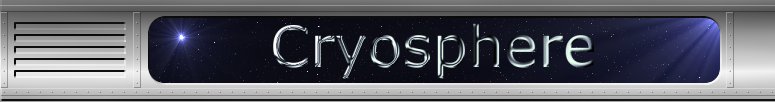Standard Colour Codes
^B for Cryosphere
^o for objects
^p for players
^P for mobiles
^D for destination (Room name and exit destinations)
^d for direction
^S for ship names
^M for mission names
^G for minimission names
^Y for planets
^t for tell messages
^s for say messages
^k for whisper messages
^n for normal text (actual colour may depend upon context)
Magical Codes
^ sets the indent position for any new lines
^x for the speech colour of the commline its used in, else ^s
^X sets what colour ^x will use later in the same string. Only used in source code. e.g. ^Xm will make ^x be dark magenta
^{ sets what colour ^n will use later in the same string. Example: ^{R means that any use of ^n in the rest of the string will produce the colour red rather than the default colour.
^} Cancels the effect of ^{, returning ^n to be the default colour.
&#[ Turns off all colour code parsing for the rest of this block of text.
&#] Turns it back on again.
Note that turning colour code parsing off can and will have strange-looking effects if you use it in things like say or gossip. This is expected, not a bug.
See showcol and setcol.