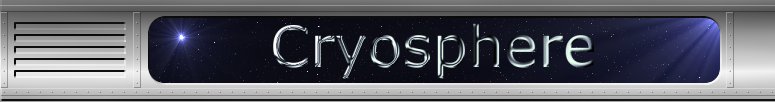help multiwho
multiwho <code> [title]Code should be a list of characters representing the columns you want
example:
>multiwho r-[RGng[RYi^m MyWho
Recognised codes for multiwho include
A - Away message (only use at end)
g - sex
i - idle time
l - city/region name
n - name
N - nation
r - rank as a string
t - title (only use at end)
Z - current time in player's timezone
- right align the previous column
[RG surround the previous column with red brackets and make the text green
^m colourise the previous column with magenta
<Foo> title the previous column 'Foo' instead.
See also info multistat for more details on custom columns and display options.
For a full list of available columns, see multiwho columns.
For the colours, you can use any letter(s) that are mentioned in info colour.
You may find it useful to use the alias command in combination with multiwho to create
your own commands rather than remembering the list of codes you want.
example:
>alias mywho multiwho r-[RGng[RYi^m MyWho
Then just use 'mywho' instead of 'who'
If you're feeling keen, you can use the full customisation abilities of multistat. Example:
>multiwho in@{$record}$s{$record.%}<Crime>$i{$record.%.fine}<Fine>$t{$record.%.when}<When> Criminals
If you specify a second argument, it is used as the title.